Chapter 11 Generating Correlated Life-History Parameters
By default DLMtool independently samples the life-history parameters from uniform distributions. The LH2OM function can be used to force correlation between the life-history parameters, or predict values for missing life-history parameters.
Thorson et al. (2017) developed a hierarchical model, based on records available in FishBase, to predict life-history parameters for all 33,000+ fish species listed within FishBase. The LH2OM function uses the Thorson et al. (2017) model to generate correlated samples of the life-history parameters based on the relevant taxonomic information (Class, Family, Genus, and Species) for the species being modelled in the MSE.
The approach uses taxonomic information and any available information on the life-history parameters of the species in the OM to generate predictions of the missing parameters. For example, if no knowledge exists on the four life-history parameters (Linf, L50, M, and K), the model uses the taxonomic information (first Genus and Species, and if records don’t exist for this species in FishBase, then up a taxonomic level to Family, and so on) to generate predicted values for all four parameters. If information is available for some parameters, e.g., reasonable bounds on Linf and M for the species, the hierarchical model is used to generate predictions of the corresponding L50 and K values. That is, the observed ratios of L50/Linf and M/K are maintained. In this way the simulated life-history strategies are biologically realistic, and are appropriate for the species being modelled in the MSE.
11.1 Predicting all life-history parameters
The LH2OM function can be used to predict the four correlated life-history parameters (Linf, L50, M, and K) using only the available taxonomic information (only for fish species).
For example, here we create an empty OM object, populate the Species slot and use the LH2OM function to predict the life-history parameters using hierarchical model (Thorson et al. 2017):
## No Stock object found. Returning a blank OM object## Predicting Linf## Predicting L50## Predicting K## Predicting M## Species match: Actinopterygii Perciformes Scombridae Scomber japonicus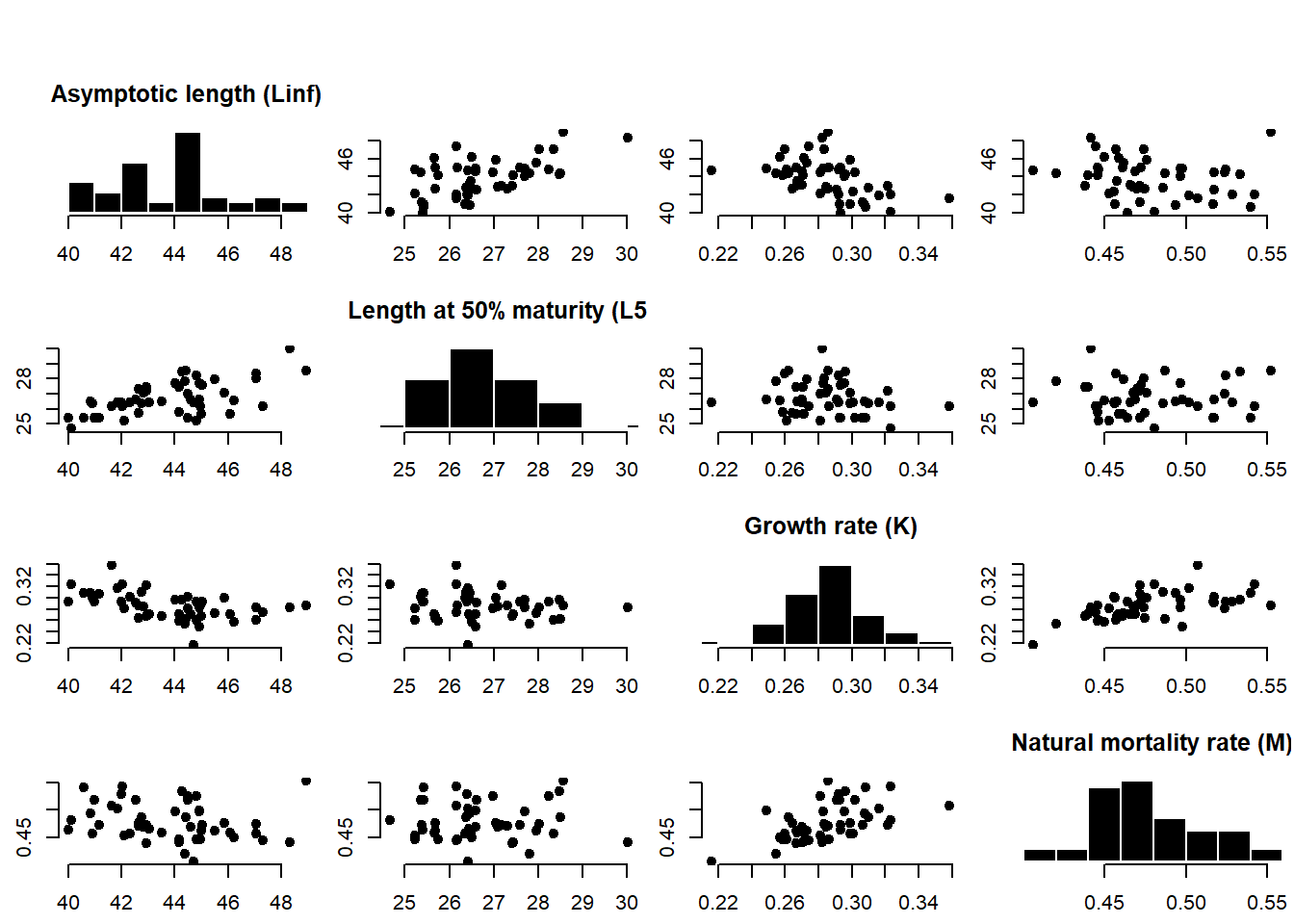
11.2 Predicting some life-history parameters
In some cases local estimates of life-history parameters may be available which are more reliable and less variable than those predicted from the FishBase database. For example, suppose that we had estimates of the natural mortality rate (M) for our stock that ranged between 0.3 and 0.4. We populate the OM@M slot with these values and use LH2OM to predict the correlated K parameter values:
## No Stock object found. Returning a blank OM object## Predicting Linf## Predicting L50## Predicting K## Predicting K from M## Species match: Actinopterygii Perciformes Scombridae Scomber japonicus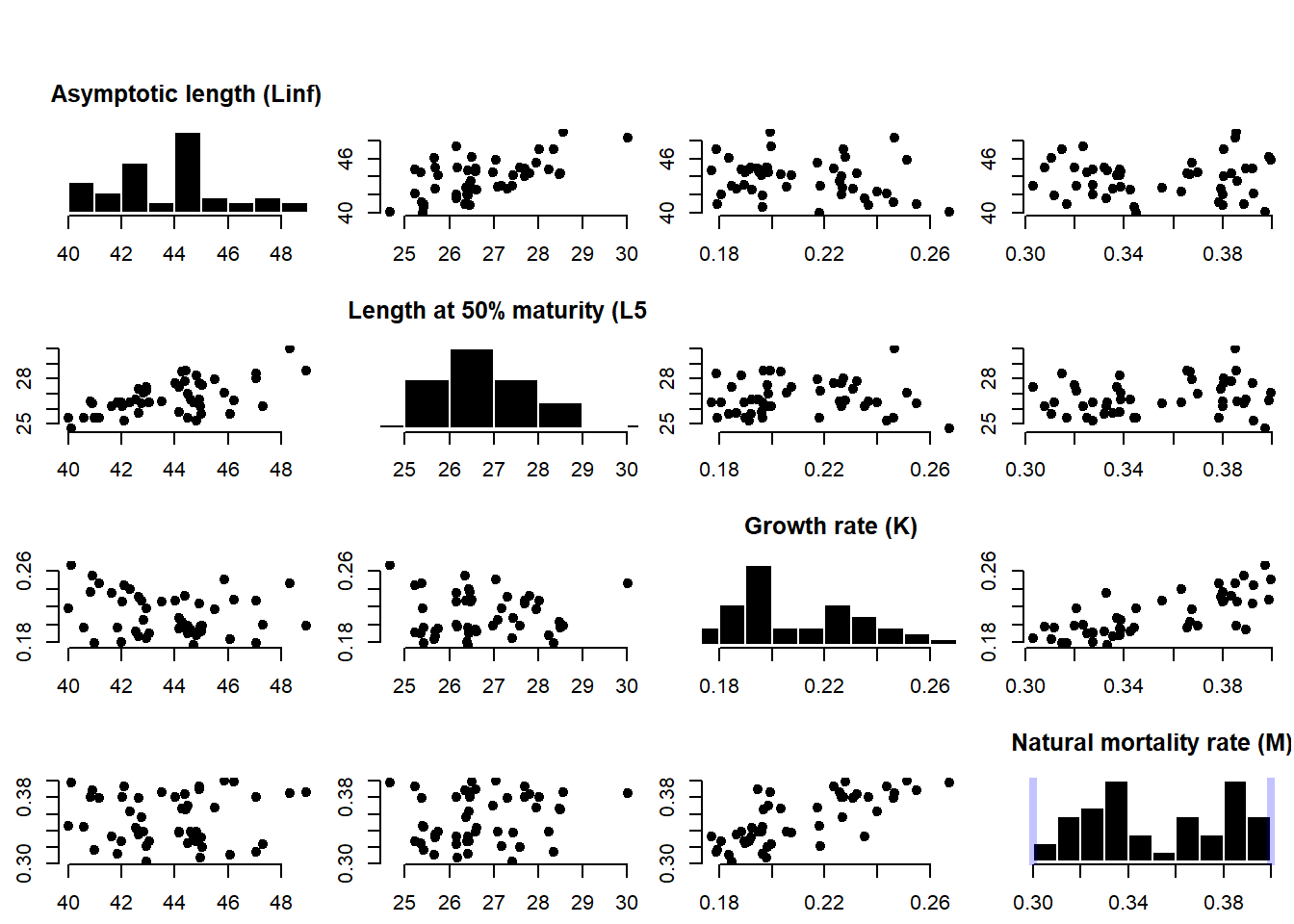
Notice that the sampled M values are within the bounds specified in OM@M (vertical lines).
Similiarly, if information is also available for asymptotic length Linf:
## No Stock object found. Returning a blank OM object## Predicting L50## Predicting K## Predicting L50 from Linf## Predicting K from M## Species match: Actinopterygii Perciformes Scombridae Scomber japonicus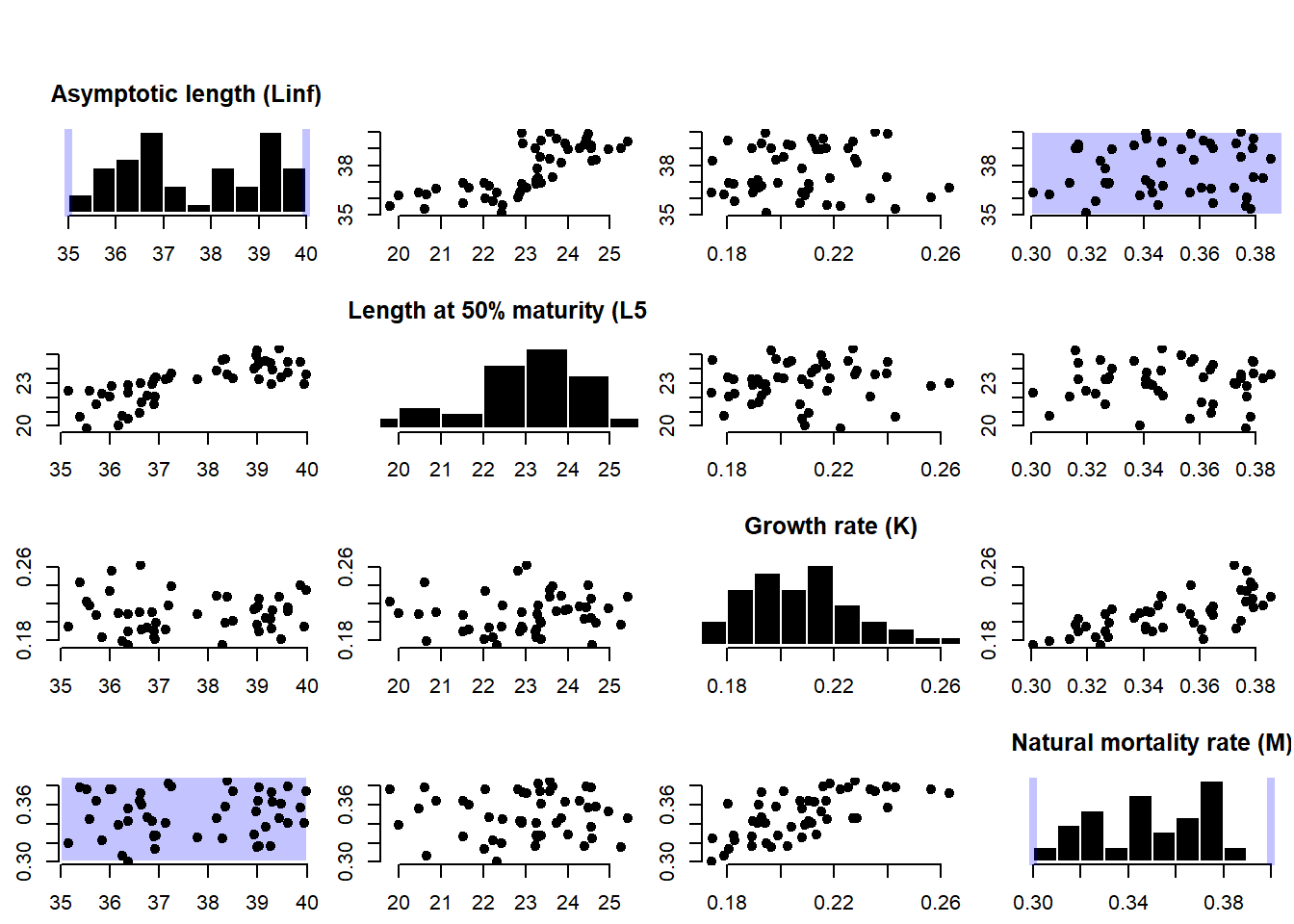
11.3 Predicting correlated parameters
If bounds for all life-history parameters are specified in the OM, the LH2OM function will predict values of L50 and K which may fall outside of the bounds specified in the OM. For example, here we specify bounds for all life-history parameters and see that the predicted values for L50 and K are mostly above and below the bounds we specied in the OM slots (vertical lines and shading). This is because the predictions of the L50/Linf and M/K ratios from the FishBase database were outside the ranges specied in the OM; in other words, the ranges specified in the OM have rarely been observed in nature.
## No Stock object found. Returning a blank OM objectOM@Species <- "Scomber japonicus"
OM@M <- c(0.3, 0.4)
OM@K <- c(0.2, 0.3)
OM@Linf <- c(35, 40)
OM@L50 <- c(15, 20)
OM <- LH2OM(OM)## Predicting L50 from Linf## Predicting K from M## Species match: Actinopterygii Perciformes Scombridae Scomber japonicus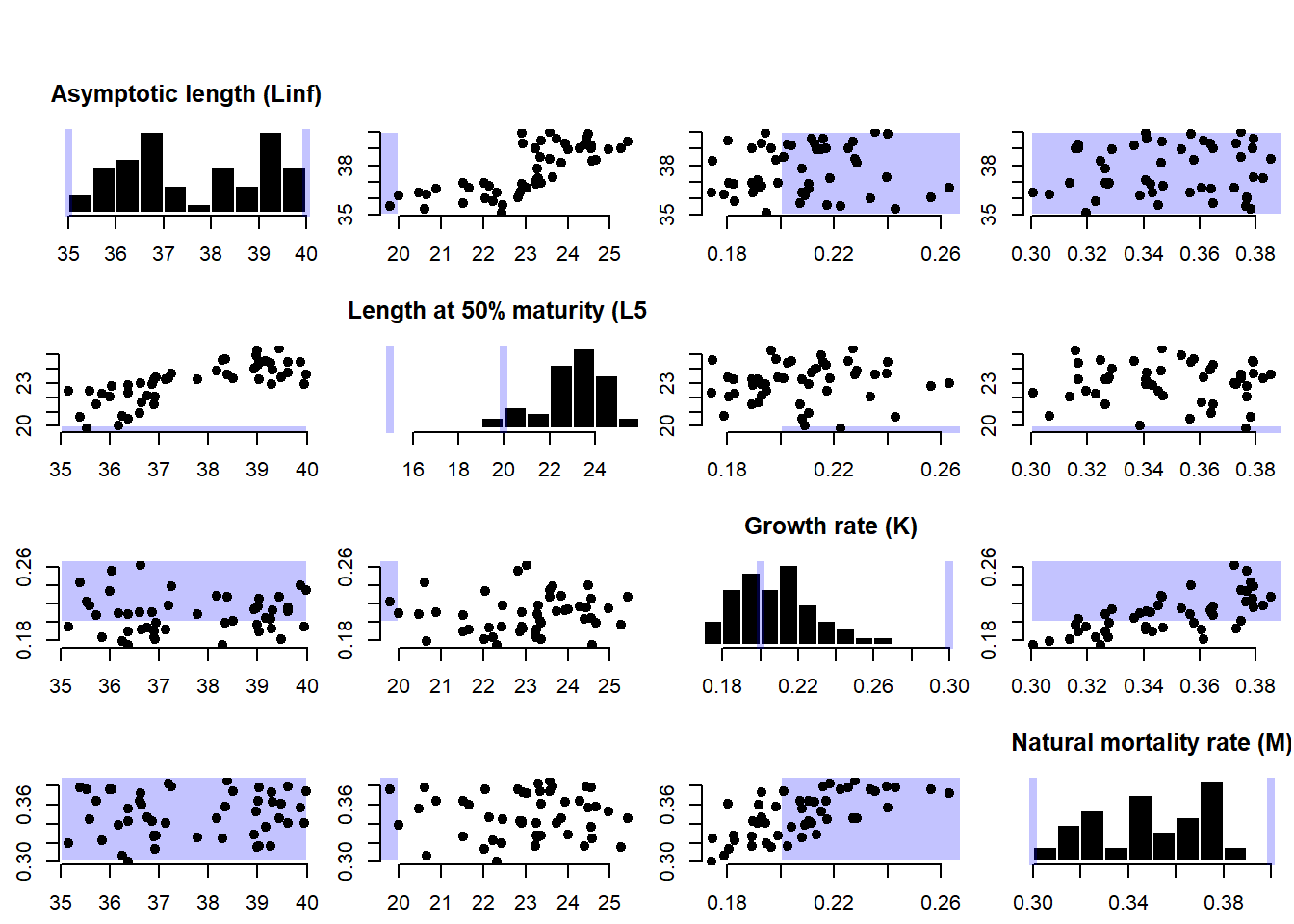
We can force the LH2OM function to only return values within the M and K bounds by using the filterMK argument:
## No Stock object found. Returning a blank OM objectOM@Species <- "Scomber japonicus"
OM@M <- c(0.3, 0.4)
OM@K <- c(0.2, 0.3)
OM@Linf <- c(35, 40)
OM@L50 <- c(15, 20)
OM <- LH2OM(OM, filterMK=TRUE)## Predicting L50 from Linf## Predicting K from M## Filtering predicted K within bounds: 0.2 Filtering predicted K within bounds: 0.3## Species match: Actinopterygii Perciformes Scombridae Scomber japonicus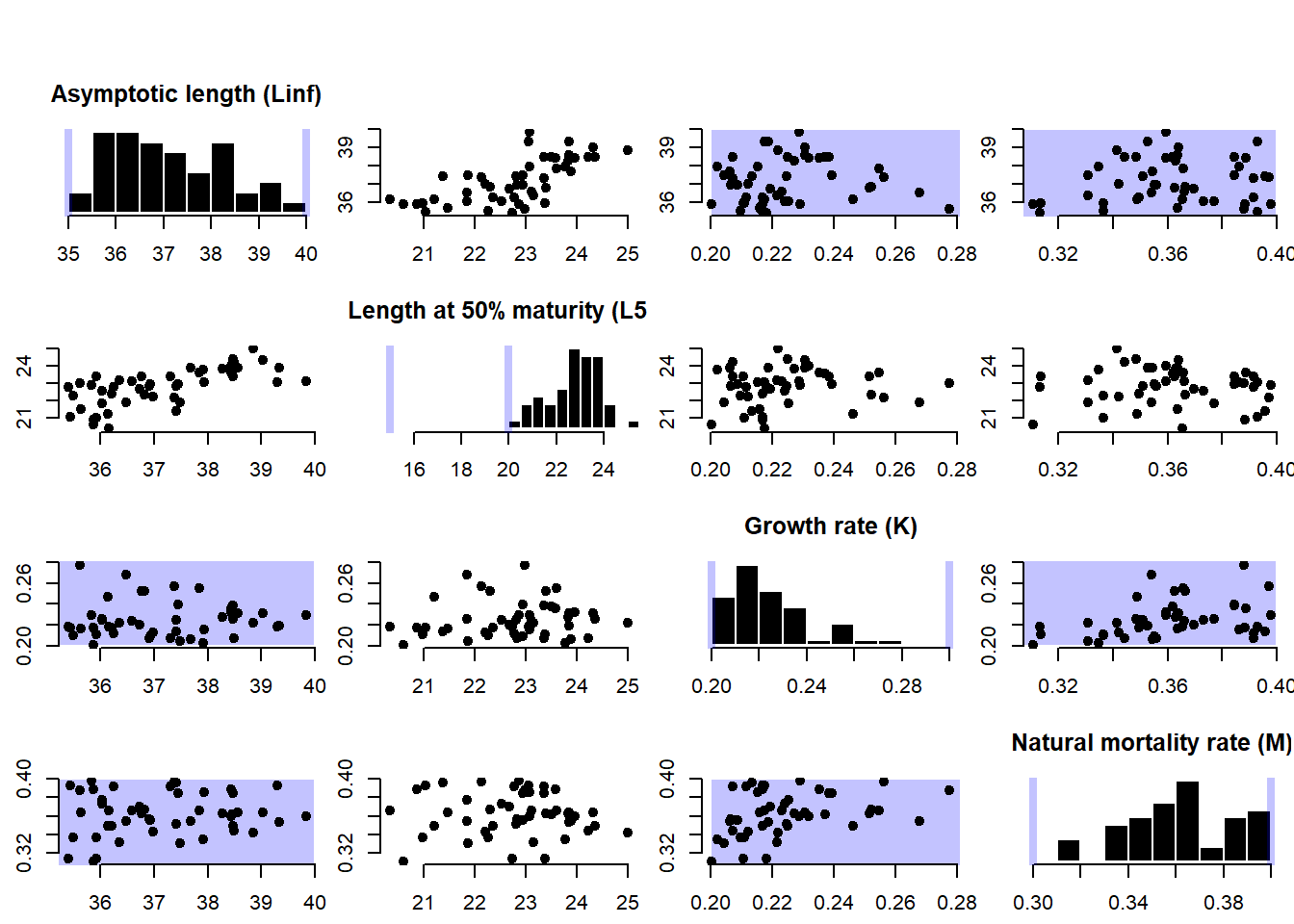
11.4 Introducing Custom Parameters
The LH2OM function uses a feature of DLMtool called Custom Parameters, which are stored in the OM@cpars slot.
By default the OM@cpars is an empty list:
## No Stock object found. Returning a blank OM object## list()After using the LH2OM function, the cpars slot is populated with OM@nsim correlated samples of the life-history parameters:
## No Stock object found. Returning a blank OM objectOM@Species <- "Scomber japonicus"
OM@M <- c(0.3, 0.4)
OM <- LH2OM(OM, plot=FALSE, msg=FALSE)
str(OM@cpars)## List of 4
## $ Linf: num [1:48] 42 44.4 42.8 48.3 42.7 ...
## $ M : num [1:48] 0.38 0.383 0.339 0.385 0.335 ...
## $ K : num [1:48] 0.226 0.232 0.206 0.246 0.187 ...
## $ L50 : num [1:48] 26.2 27.8 27.1 30 25.7 ...Notice also that the OM@M slot is no longer used after the LH2OM function has been run on the OM object:
## [1] 0 0Custom Parameters are a very powerful way to customize the DLMtool, and allow users full control over all sampled and most internal parameters in the DLMtool Operating Model. See the Custom Parameters chapter for more information on this feature.